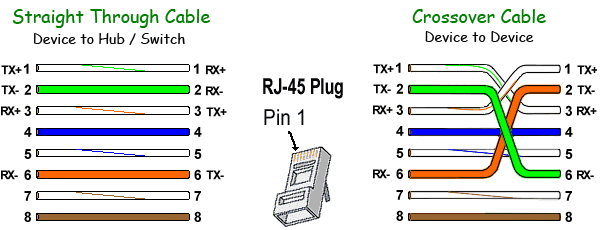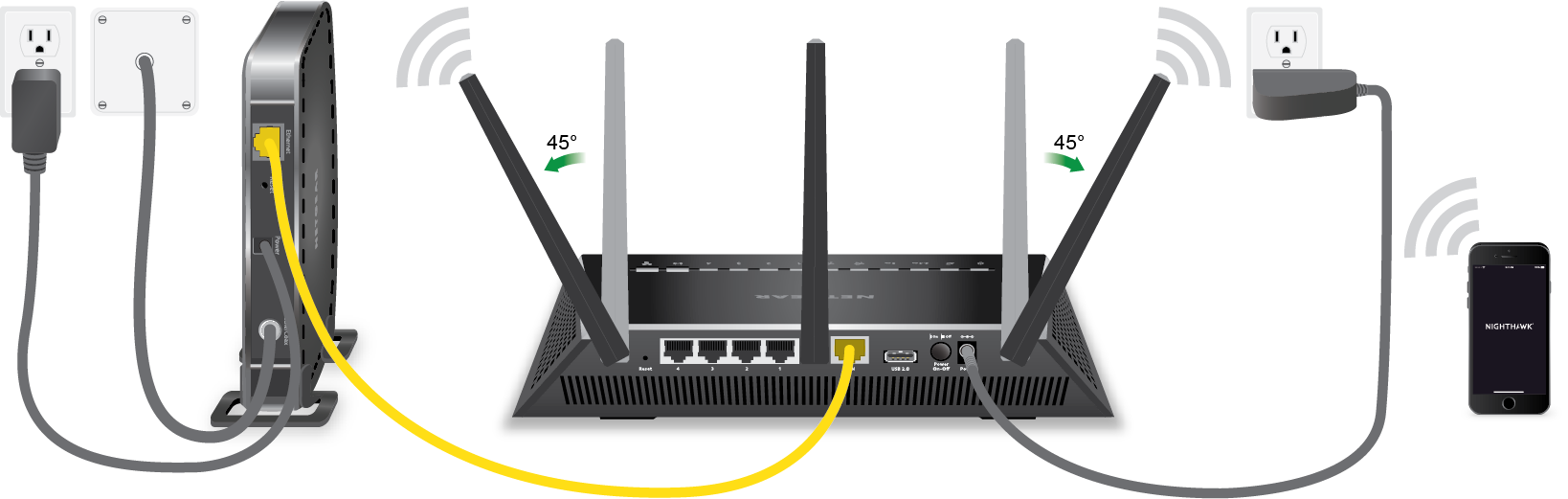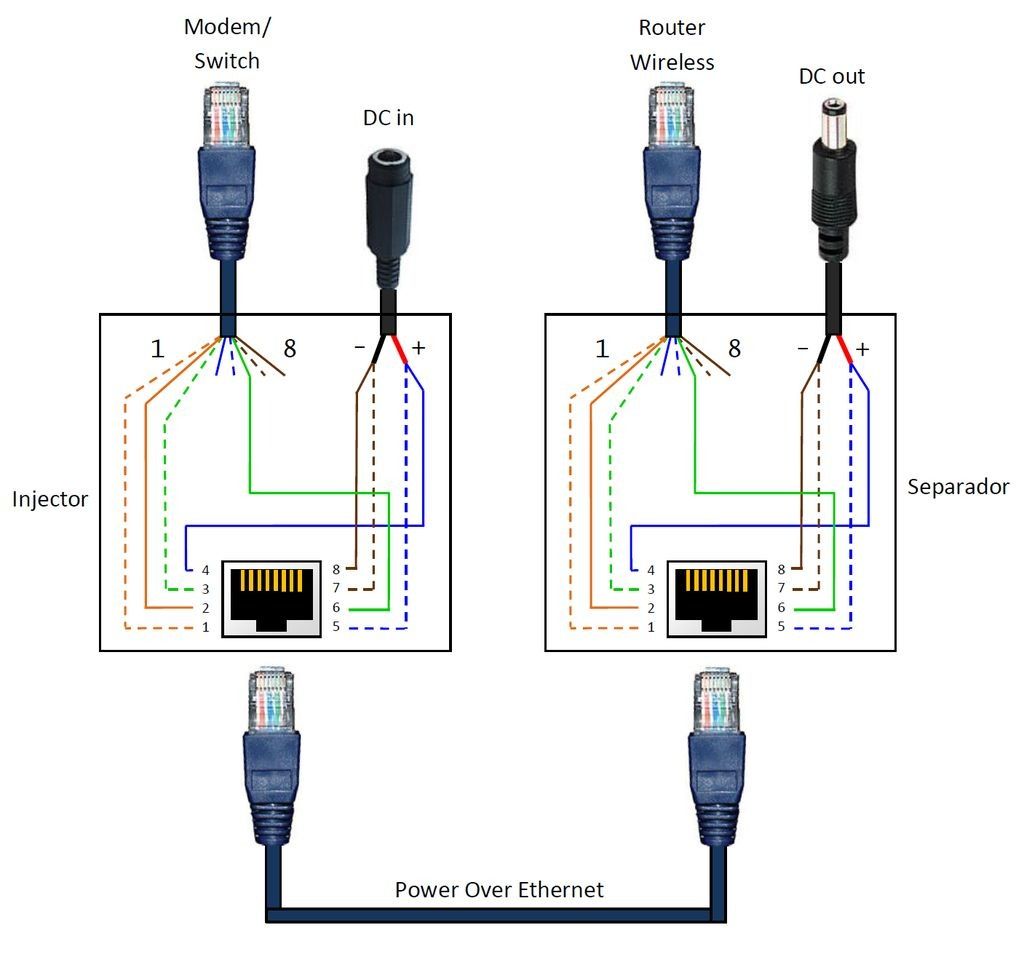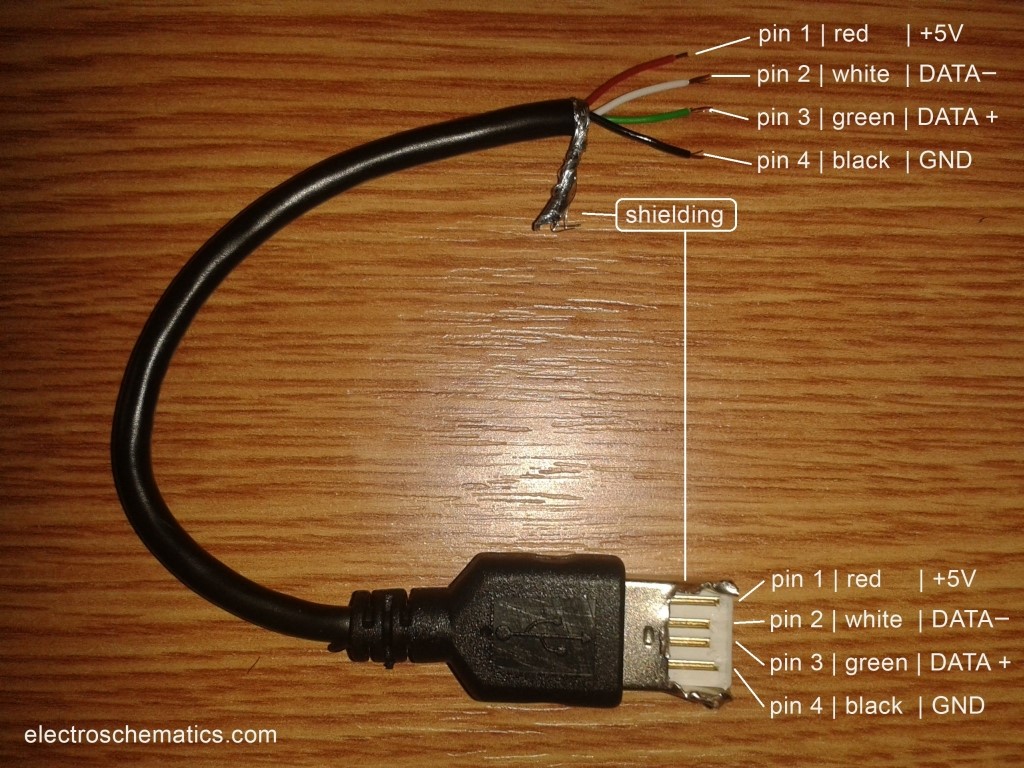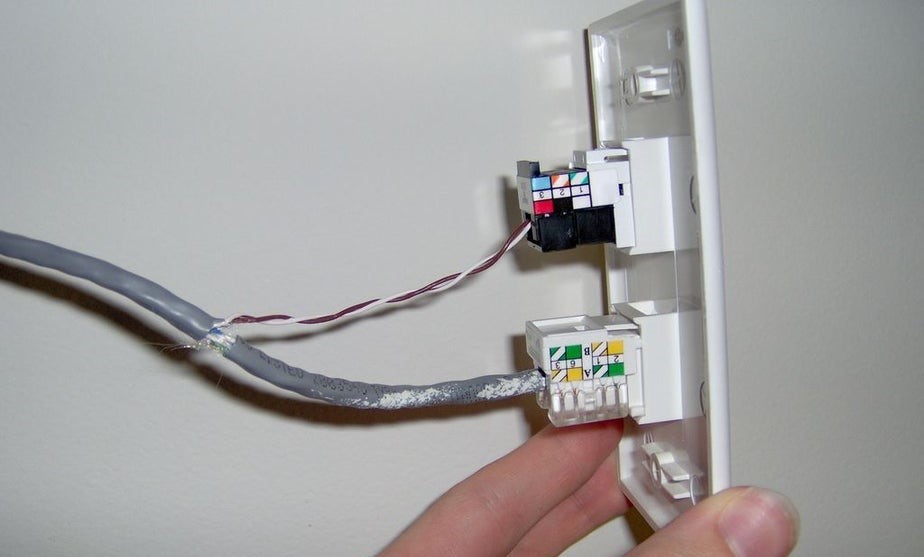Introduction
You must have seen an Ethernet cable, the most common type of network cable used on a wired network whether at home or in any other business establishment. This cable connects wired devices together to the local network for file sharing and Internet access. Nowadays we generally use wifi at home but Ethernet cables still exist in some houses to provide users with higher speed internet.
STRUCTURE OF ETHERNET CABLE
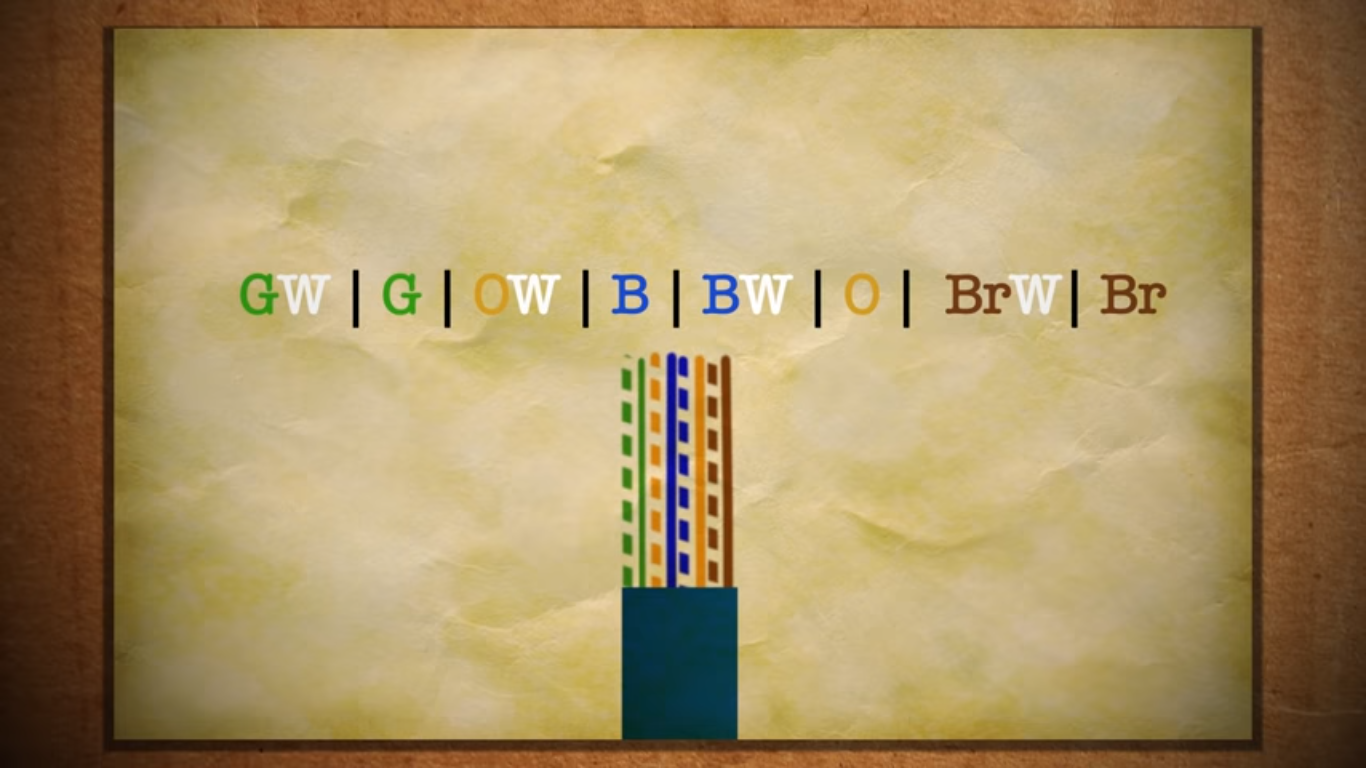 We generally use a wire hat we refer to as LAN Cable. An Ethernet cable has 8 wires. Out of which only 4 wires are used for normal connections. The other wires are used if you have a gigabit network(ie 1000mb/s speed network). The wire is then connected to RJ45 Jacks on both ends. As long as the color arrangement of one end matches the other end, you should be fine.
We generally use a wire hat we refer to as LAN Cable. An Ethernet cable has 8 wires. Out of which only 4 wires are used for normal connections. The other wires are used if you have a gigabit network(ie 1000mb/s speed network). The wire is then connected to RJ45 Jacks on both ends. As long as the color arrangement of one end matches the other end, you should be fine.
TYPES OF ETHERNET CABLE
A variety of different cables are available for Ethernet and other telecommunications and networking applications. These network cables that are described by their different categories, e.g. Cat 5 cables, Cat-6 cables, etc. These terms refer to how insulated the wires are from interference and how fast they can transmit data.
Remember, two types of devices that connect to networks. When you connect two devices of different types together, you use a straight-through cable. When you connect two devices of the same type together, you use a crossover cable.
INTERESTING DIY’S
Now you know what an Ethernet cable is. Let us see how you can implement and improvise your Ethernet cable.
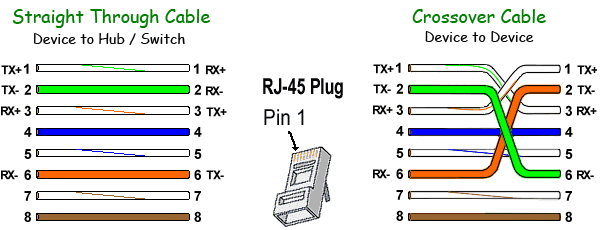
1) Straight Through Or Crossover Cable
If you want a cable to connect your computer and printer together, you need a crossover cable. If you have several computers and one printer, you need to buy a switch. All of the computers will connect to the switch with a straight-through cable and your printer would also connect to the switch with a straight-through cable.

2) 2 Ethernet Connections Through 1 Cable
In the structure of the Ethernet cable, you saw that only 4 wires are required for a normal Ethernet connection(Not for Gigabit network it uses 8 wires). The rest 4 wires can be used for many purposes such as you can use them for another Ethernet connection rather than having to run another Ethernet cable.
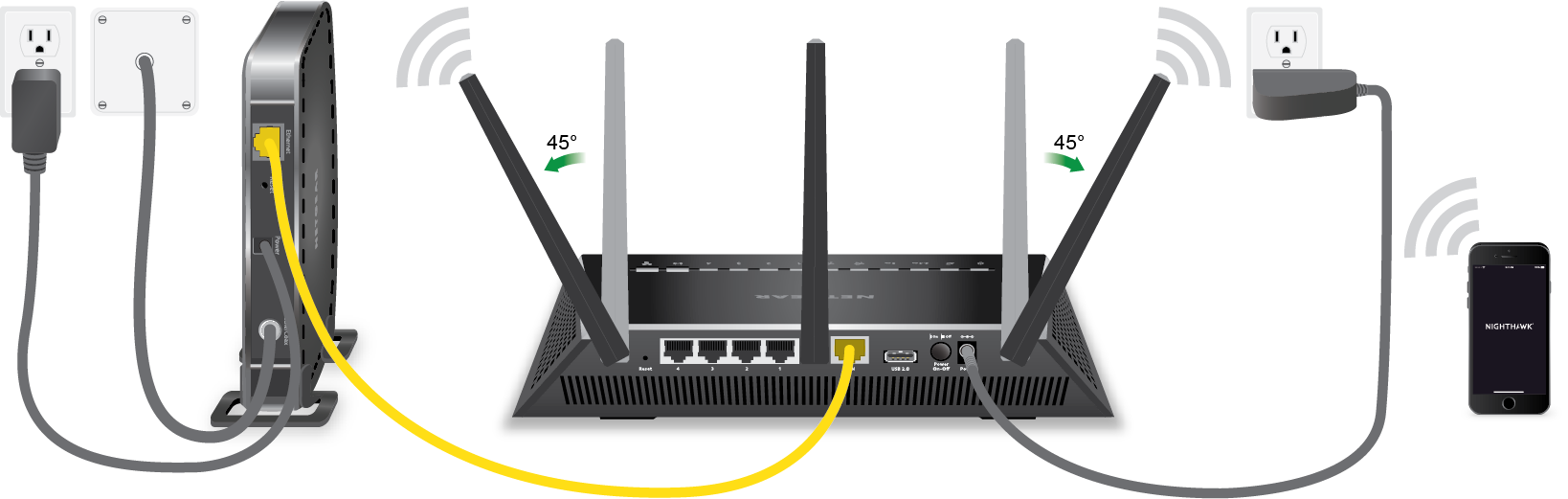
3) POE Cable
POE refers to Power Over Ethernet. You must have seen messy cables sitting behind your wifi router. There can be 2 kinds of setup: 1) Separate Wifi router and Modem or 2) Combined Wifi Router and modem. Total Cables that are required are telephone cable, ethernet cable going out to devices, and a Power cable. An extra Ethernet cable is required if you have a separate modem and wifi router to connect them.
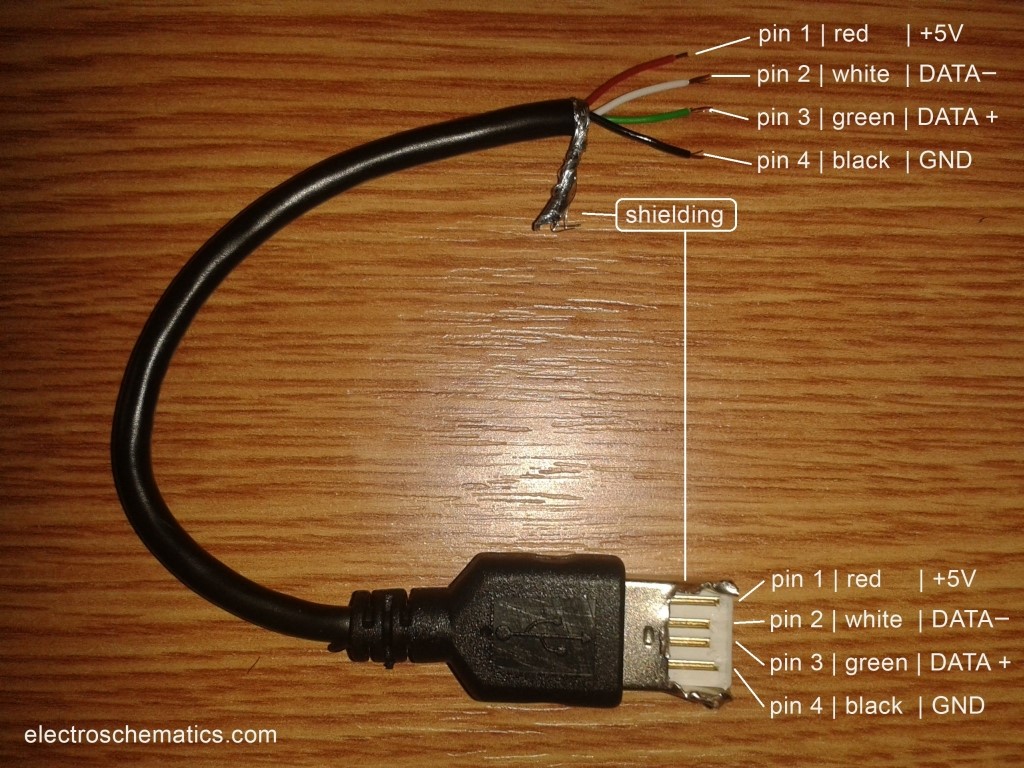
4) USB Extension Cable Through Walls
A USB Cable needs exactly 4 wires to transfer data. As you know we have exactly 4 wires sitting untouched in our ethernet cable, why not use them. This Idea May Look Stupid but you will have a long USB extension cable running through walls. One of the use can be to run a cable from Tv/Media Player to your Couch. As long as you connect the wires in same color arrangement on both ends your USB cable will work.
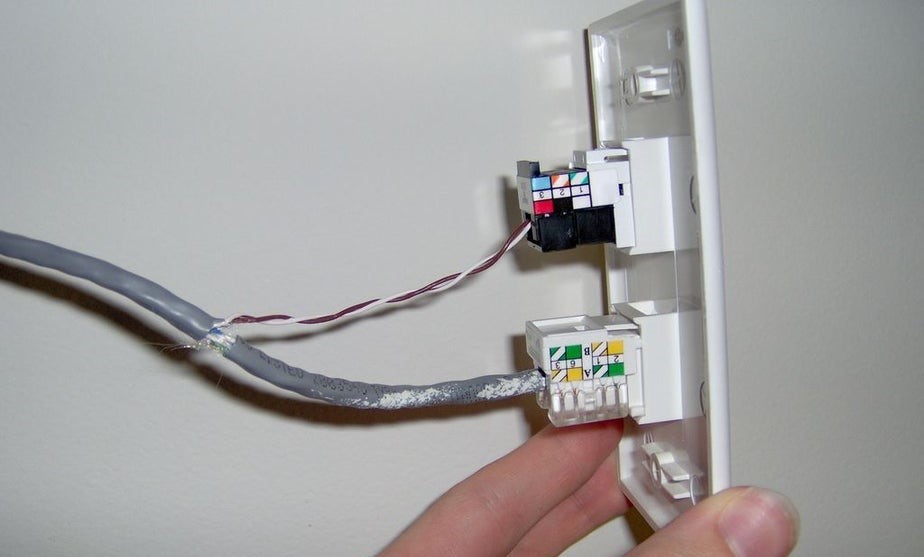
5) Ethernet Through Telephone Cable
We use RJ11 Telephone Cable. A Telephone cable will have at least 4 wires. Many houses will have a telephone outlet in each & every room. That means there is some cable running from the wall. We don’t have Telephones sitting in every room so we can make use of the same. All these cables from all rooms meet at a single junction box in the house. We just need to connect the RJ45 socket instead of RJ11 socket on the outlet end and set up a router/Ethernet Switch at junction box which will act as wifi and access point. Then connect the RJ45 jack at the other end of the telephone cables at the junction box and connect them to the router/Ethernet switch.
Vice versa is also possible. A Telephone cable can be put through Ethernet cable using the 4 wires in Ethernet cables that are not used.


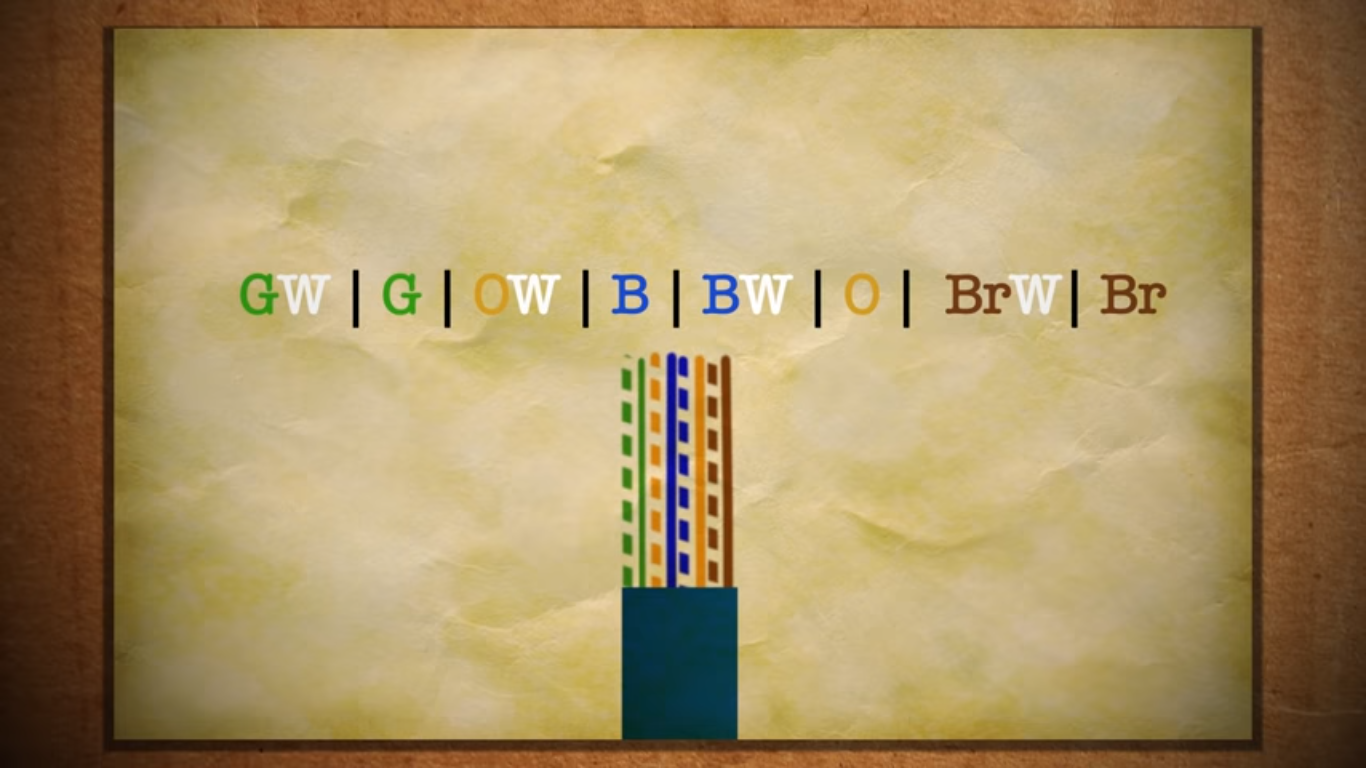 We generally use a wire hat we refer to as LAN Cable. An Ethernet cable has 8 wires. Out of which only 4 wires are used for normal connections. The other wires are used if you have a gigabit network(ie 1000mb/s speed network). The wire is then connected to RJ45 Jacks on both ends. As long as the color arrangement of one end matches the other end, you should be fine.
We generally use a wire hat we refer to as LAN Cable. An Ethernet cable has 8 wires. Out of which only 4 wires are used for normal connections. The other wires are used if you have a gigabit network(ie 1000mb/s speed network). The wire is then connected to RJ45 Jacks on both ends. As long as the color arrangement of one end matches the other end, you should be fine.