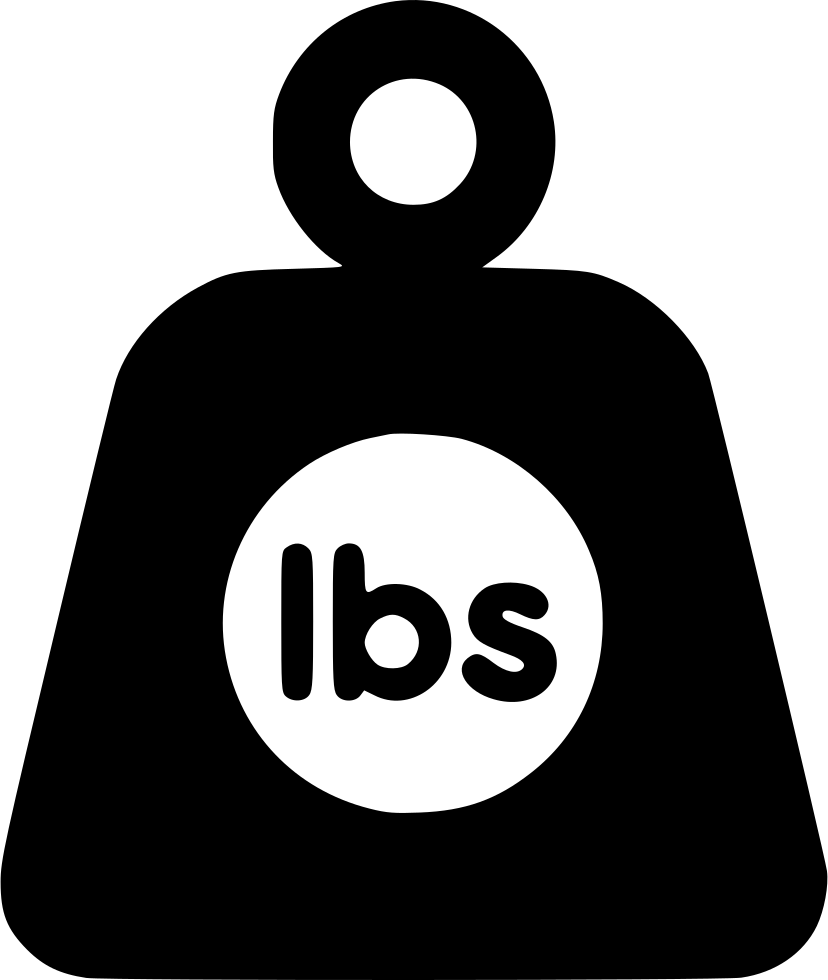
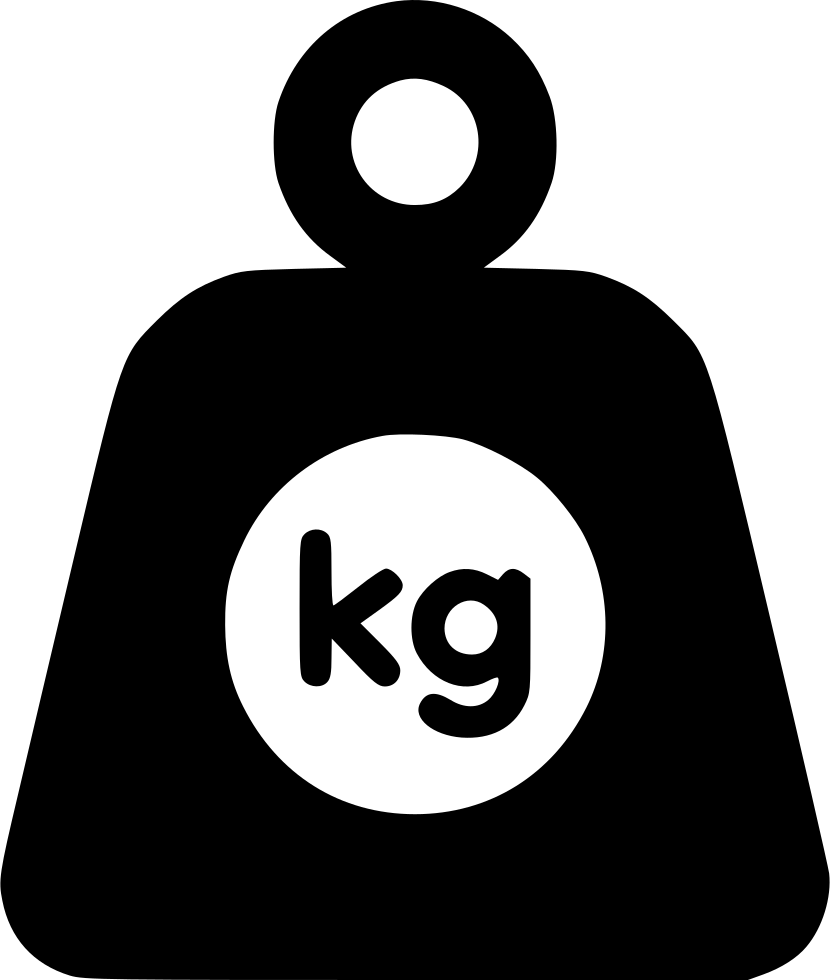
How to use this Manager
Physics Settings:
-CASUAL: freight has no effect on the total weight of any car
-EASY: freight will have 25% of it's realistic value
-MEDIUM (Default): freight will have 50% of it's realistic value
-HARD: freight will have 75% of it's realistic value
-REALISTIC: freight has it's realistic value
-CASUAL: freight has no effect on the total weight of any car
-EASY: freight will have 25% of it's realistic value
-MEDIUM (Default): freight will have 50% of it's realistic value
-HARD: freight will have 75% of it's realistic value
-REALISTIC: freight has it's realistic value
Building your train:
1) Use pulldown menu to select your game's Physics Setting (Default: Medium)
2) Enter a grade value in Grade field.
3) Click on Add Engine & use the pulldown menu to select your engine(s).
4) Click on Add Cargo & Use pulldown menu select the Cargo to be hauled. Car type will automatically be entered into the car field.
5) Enter the number of cargo items on each car (Cargo Qty). Cannot exceed the Max Cargo number (autofilled based on cargo type)
6) Enter the number of cars carrying the chosen Cargo in No. Cars field.
1) Use pulldown menu to select your game's Physics Setting (Default: Medium)
2) Enter a grade value in Grade field.
3) Click on Add Engine & use the pulldown menu to select your engine(s).
4) Click on Add Cargo & Use pulldown menu select the Cargo to be hauled. Car type will automatically be entered into the car field.
5) Enter the number of cargo items on each car (Cargo Qty). Cannot exceed the Max Cargo number (autofilled based on cargo type)
6) Enter the number of cars carrying the chosen Cargo in No. Cars field.
Evaluation:
If Max Pullable Load is Green you should be good to go.
Note:Use Excess Pullable and Power Usage to determine how much weight you need to shed or can add before your train is overweight and the engines unable to pull your train. Recommend keeping power usage to under 80% for best operations. (above 80% colour will change to ORANGE)
If Max Pullable Load is RED it is unlikely your train will make it to your destination. Consider the following options:
1) Reduce your train's weight by reducing the number of cars being pulled or the amount of cargo on each car.
2) Change or add engines. (If adding engines, use the same engine model and all at the front of the train. Using different engines and/or placing at the back may invalidate these calculations.)
3) Redo your track route to reduce the average and maximum grade
If Max Pullable Load is Green you should be good to go.
Note:Use Excess Pullable and Power Usage to determine how much weight you need to shed or can add before your train is overweight and the engines unable to pull your train. Recommend keeping power usage to under 80% for best operations. (above 80% colour will change to ORANGE)
If Max Pullable Load is RED it is unlikely your train will make it to your destination. Consider the following options:
1) Reduce your train's weight by reducing the number of cars being pulled or the amount of cargo on each car.
2) Change or add engines. (If adding engines, use the same engine model and all at the front of the train. Using different engines and/or placing at the back may invalidate these calculations.)
3) Redo your track route to reduce the average and maximum grade
Special Thanks:
@Aberd created the original version of this manager in excel.Use it here- RRO Manager by Aberd
@Aberd created the original version of this manager in excel.Use it here- RRO Manager by Aberd
Version History:
v1.0 - 2 Feb 22: Initial release
v1.1 - 8 Feb 22: Added Alerts
v1.2 - 1 Mar 22: Styling of Difficulty & Grade button
v1.3 - 3 Mar 22: Updated Data
v1.4 - 8 Mar 22: Autosave Feature added
v2.0 - 19 Mar 22: Updated Data & all formulas according to Aberds Excel, Cleaned code so less repeated calls
v1.0 - 2 Feb 22: Initial release
v1.1 - 8 Feb 22: Added Alerts
v1.2 - 1 Mar 22: Styling of Difficulty & Grade button
v1.3 - 3 Mar 22: Updated Data
v1.4 - 8 Mar 22: Autosave Feature added
v2.0 - 19 Mar 22: Updated Data & all formulas according to Aberds Excel, Cleaned code so less repeated calls
Enjoy!